| This overview applies to the following Robin products: | |
|---|---|
|
|
| Video compatibility is tested with the following (soft-) phones: | |
|
H.264 compatible phones:
|
Softphones: |
| Brand | Logo | Type | Comments |
|---|---|---|---|
| 3CX |  |
||
| Aastra |  |
||
| Alcatel-Lucent |  |
OXO | To enable video, check: ‘Codec pass-through for SIP phones’ on the PBX. |
| Alcatel-Lucent |  |
OXE | No support for video-negotiation in the PBX. Display video via webbrowser or external application. |
| Asterisk |  |
||
| Avaya |  |
IP Office | |
| AXEOS |  |
Hosted PBX platform | |
| Bicon Systems | 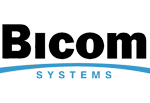 |
PBXware | |
| Broadsoft |  |
BroadWorks / RoutIT /KPN ÉÉN | |
| Cisco |  |
CUCM | |
| GigaSet |  |
Gigaset Pro | Tested phones: DE700 and DE900 No H.264 support, video JPEG support only. |
| gnTel |  |
||
| Iddero |  |
HC2-KNX 7” touch panel HC2L-KNX 10,4” touch panel | |
| Innovaphone |  |
||
| KPN |  |
Vox - DaVo Large IP | No support for video-negotiation in the PBX. Display video via webbrowser or external application. |
| KPN |  |
Vox - Novo Office | To enable video, check: ‘Codec pass-through for SIP phones’ on the PBX. |
| KPN |  |
Vox OmniPCX Enterprise | No support for video-negotiation in the PBX. Display video via webbrowser or external application. |
| MDS Gateways |  |
Opera | No support for video-negotiation in the PBX. Display video via webbrowser or external application. |
| Microsoft |  |
Lync / Skype for Business | Connection via Trunk. No support for video-negotiation in the PBX. Display video via webbrowser or external application. Hosted solutions are not supported. |
| Microsoft |  |
Teams | Prerequisites: Microsoft Teams for Enterprises (incl Call functions) CyberGate subscription. |
| NEC |  |
Certified for NEC SIP@NET 5.0, IS3000 and SV9100 | |
| Siemens |  |
Hipath and OpenScape | |
| sipXecs |  |
||
| Voipro |  |
||
| Voipzeker |  |
Asterisk / Kamailio | |
| Voys Telecom |  |
||
| Xelion |  |
Engrave service:
You can order one or more engraving label (s) for new and existing units. The dimensions of the plate are tailored to the relevant intercom unit. Delivery takes place directly from Robin Telecom Development. Please request a quotation by emailing .
RMA procedure
Robin Telecom products are assembled with the greatest of care. However, in the unlikely event that you experience a problem with a product, please contact the Support Desk first and never return any products until an RMA number has been issued. The RMA procedure is a follows:
You can request a RMA number via the Support ticket system. Check the link above.
When applying for an RMA, the following information is required: Type of product, article number, serial number, clear description of the complaint, and additionally for all SIP products: brand/type IP PBX or Hosted VoIP Provider, the software version of the SIP intercom / SIP camera.
The Support Desk will investigate the problem with you and solve it remotely wherever possible. From software version R3.x onwards, all of our SIP products have the possibility to give the Robin Telecom support engineer controlled remote access during a service interval. No specific technical knowledge or special software is needed to make use of this function, but it is necessary for the SIP product to have access to the internet during the service interval. Use this function only in consultation with our Support Desk. If the problem cannot be resolved remotely, you will then be given an RMA number.